However, some free CAT tools have evolved over time, and they now come with many features that were once thought impossible. With the advent of web-based software, browser-based CAT tools like MateCat and SmartCat promise platform-independent software that just works.
But can they deliver on their promise?

In this article, we are going to compare five of the best free CAT tools available on the market today: why they’re free, what features they have, what benefits they bring to freelance translators, and most importantly, why you should consider them in the first place.
With so many translation agencies and software houses competing over one another, there’s a lot of choice out there. The biggest language service providers in the world often use proprietary software based on Windows, but browser-based, free CAT tools are catching on fairly quickly.
With that said, Mac OS should not be left out. Many translators – including me – love the operating system and would wish to see more support for it.
Without further ado, here are the best free CAT tools to use in 2019!
1. Matecat
MateCat poses a serious question to all other free CAT tools available on the market today. Would you rather work with something built for 2019, or would you rather work with dated software that looks like it came straight out of 2009?It’s not just a matter of looks, it’s a matter of usability. Today, cloud services are dominating the market, and the translation industry benefits tremendously from this type of service.
Thankfully, many people in the language industry are forward-looking, with the parent company of MateCat being one of them. At the time of founding MateCat, Translated did the unthinkable; they made a great CAT tool and let users on any platform use it for free via a web browser.
Free CAT tools like this one lets you upload your files, work on your translations, and even get accurate TM matches from Translated’s “MyMemory” TM; a collaborative effort between translators to map out the biggest TM the world has ever known.
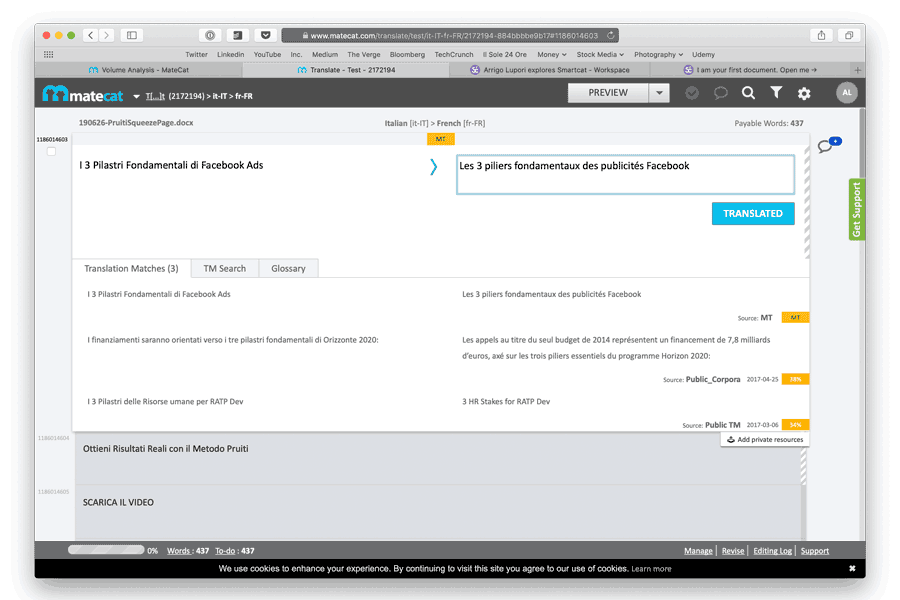
Using free CAT tools like MateCat allows you to start your translation journey without much of a hassle. Simply sign up clicking on the image above (or here) and use it to translate a whopping number of 72 file formats!
Truly impressive.
With that said, you should manage your expectations. Free, browser-based CAT tools like this one can only do so much. Translated’s business model for their CAT tool is to fully customise the experience for enterprise users who ask for more (on top of their built-in outsourcing), meaning that some things were taken out on purpose.
With a few glaring omissions and an overly-simplistic interface, MateCat is the perfect free CAT tool for beginners who don’t want to shell out huge amounts of money for traditional desktop tools?
Learn more about MateCat here or sign up here!
2. OmegaT
As a proud Mac owner, OmegaT is the CAT tool that I started working with, and let me tell you, it was not a pretty experience, at least for me. The interface is very clunky, and the software feels dated, but the core translation requirements are there, and they’re stronger than any other free CAT tool you could ever download.If you know what you’re doing, OmegaT can help you achieve the best results you could possibly imagine, on par with professional, paid CAT tools like SDL Trados, memoQ, etc. That is, if you understand how to use the thing.
OmegaT is a very powerful tool for those of you who like to spend time tinkering and figuring out the ins and outs of software. It supports a wide range of file formats and it has been around since year 2000 (!!!).
In fact, OmegaT has all the major features that CAT tools usually have, including fuzzy matching, match propagation, multiple-file projects, TMs, glossaries, and so on. It’s a good tool to start your translation journey, but I wouldn’t recommend sticking to it in the long-term. Learn the basics with it and move on to a more integrated environment.
Learn more about OmegaT here or download it here.
3. Smartcat
Drum roll, please? No, we’re not at the end of our list yet, but I still believe this to be the best CAT tool available for free on any platform, period. Why you might ask? Well, because it’s easy to use, it has all the features that a beginner requires, and it’s not a total eyesore; quite the opposite actually…It’s a beautiful piece of software made for the future translator.
SmartCat is the free CAT tool that you’ve always wanted to work with, and I’m not even sponsored to say this. I truly believe this after using it for a while. It’s simple, effective, modern-looking, powerful, and most of all, extremely intuitive to use.
Unlike OmegaT, you won’t have to spend precious hours you could spend translating burying your face into menus and figuring out what “tokenizers” are. No superfluous information, no mind-numbing tags; just pure translating joy. Easy, simple, done.
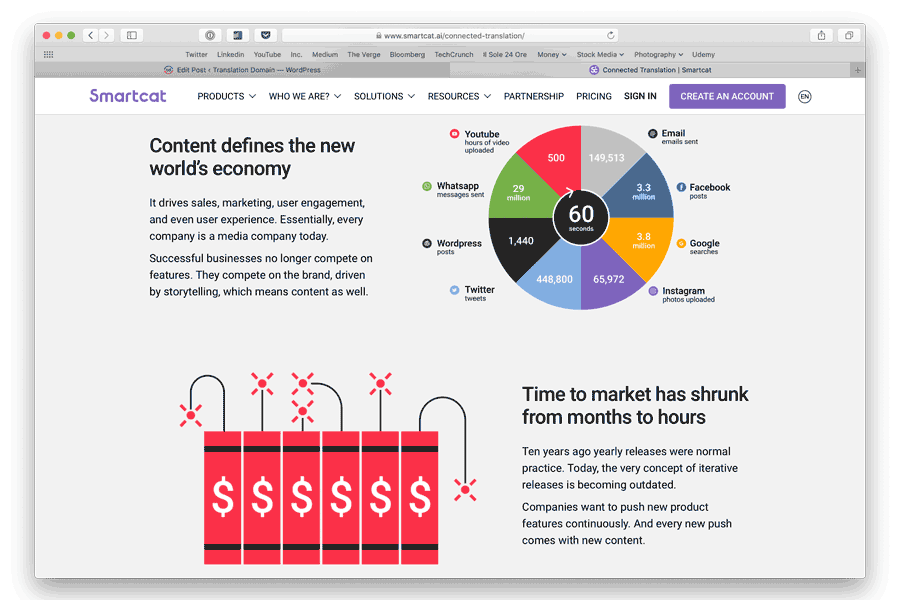
The reason why I love SmartCat so much is that its parent company built it with a noble cause, openly admitting to their frustration with traditional software not being compelling for a more modern audience. I have to agree with that line, and if SmartCat is the result of frustration in the workplace, then I’m glad to say that we should all be more frustrated.
SmartCat supports a good amount of files natively, but I wouldn’t necessarily trust using their product for higher-end, confidential projects. That’s because their business model seems to be similar to that of a social network, with some data gathering taking place.
Better safe than sorry!
SmartCat claims not to steal any of your intellectual property, and I believe them. The only problem is, how can you tell? Is there any way for us translators to dig through their servers and make sure that they play by the rules? No, there isn’t. Surely, a company like SmartCat would have no interest in having their reputation ruined, but you never know.
Apart from this, their online CAT tool is wonderfully complex, offering you the right tools necessary to get the job done in a professional way. I was quite surprised to see the level of detail offered. A free CAT tool that doesn’t suck – quite the shock.
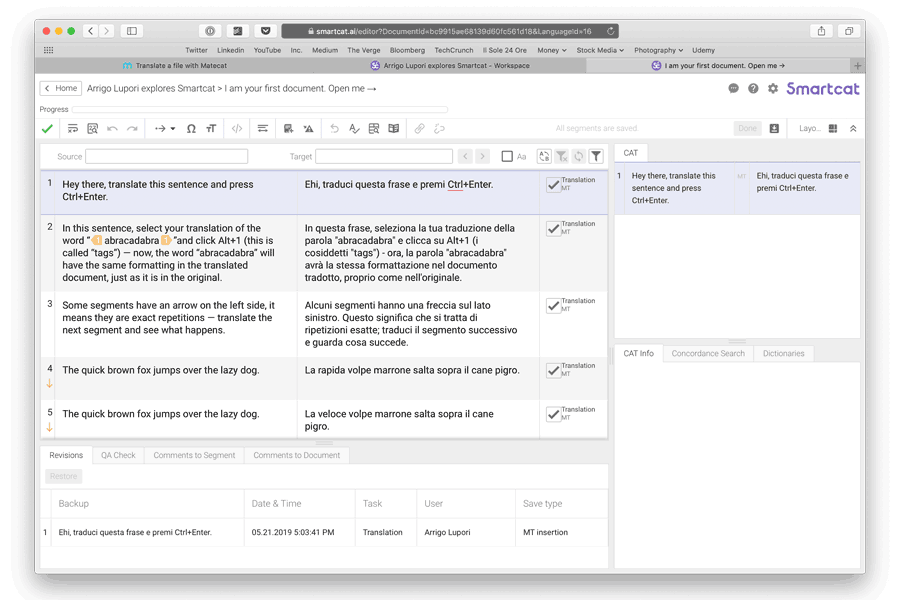
Also, MT integration is beautifully done, requiring basically no setup whatsoever on your end. If you’ve ever done machine translation post-editing (MTPE or PEMT) before, you know it can be a pain to set up the various providers and get your document ready to rock.
Not in this case.
SmartCat gives you the chance to work on your PEMT projects flawlessly by adding both free and paid services. I was extremely happy to see that DeepL was part of the package, and even more so when I realised that SmartCat has a system to get rid of the usual API hassle that comes with these services.
The fact is, I don’t want to pay DeepL or any other provider for a subscription; it’s expensive, hard to use, and often confusing with their “character limit.” I’d much rather have a system like SmartCat’s where you can buy “pages” and be done with it.
How smart is that?
In this case, the end consumer is the freelance translator, and we all know how painfully involved our lives can become with technology around the corner at all times. Don’t get me wrong, I love software and I want to learn more about it, but this is how it should be done. No more running around for subscriptions, no more headaches.
SmartCat is the best free CAT tool available on any browser, without a doubt. It’s smart, it’s clean-looking, it’s intuitive – heck, I’ll even say that it’s fun to use! Something that I don’t say that often about professional software?
Learn more about SmartCat here or sign up here.
4. CafeTran Espresso
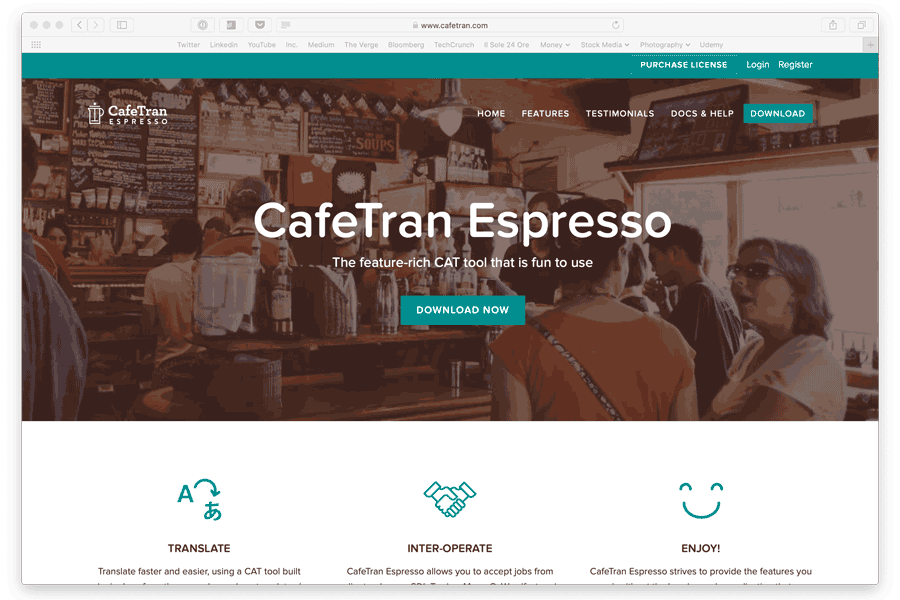
The software honestly feels like everything OmegaT should have been, but with a few additions. It’s much easier to use than OmegaT, it has more features, and it doesn’t mention technical details more than it should. It’s still somewhat clunky and definitely not perfect from a design perspective, but there’s no such thing in the software world.
What’s great about CafeTran Espresso is that, just like OmegaT, it’s made available for free on all major platforms, including Mac OS, Windows, and Linux. This one size fits all approach works well for beginners who need the versatility to switch from one device to the other, something which happens more often than you might think.
Overall, CafeTran Espresso is a great tool. I wouldn’t call it revolutionary, but it has its good points, namely the possibility to integrate a built-in web browser to look for terms on various online providers, the possibility to use a server and collaborate with other people, and the fairly easy to understand, bold and colourful icons throughout the interface.
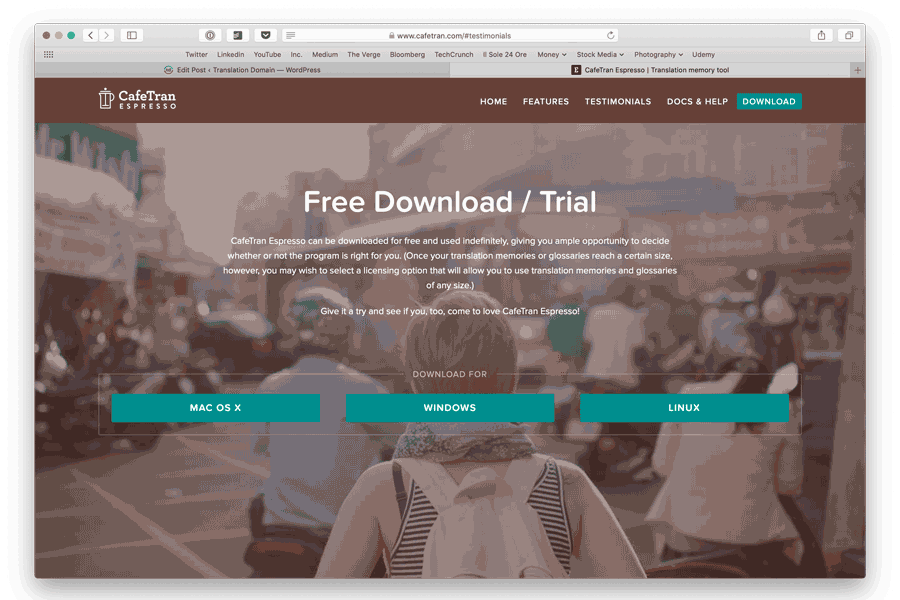
It’s no secret that software like CafeTran Espresso cannot fully show its potential mainly due to the fact that it lives stuck between much bigger, much more powerful software like SDL Trados and much leaner, more intuitive software like SmartCat. This doesn’t mean that CafeTran Espresso is bad software, far from it. You should definitely give it a go.
CafeTran supports all major file formats, including InDesign files and files required for software localisation projects. Their “knowledge base” is a great place to learn more about the software and use it proficiently as a freelance translator. Unlike OmegaT, I could see people using CafeTran Espresso for long-term professional use.
Learn more about CafeTran Espresso here or download it here.
PS: It’s worth noting that CafeTran is quite heavy on your machine. When I use it, the fans on my Mac become very loud and the performance takes a dip very quickly.
5. Anaphraseus
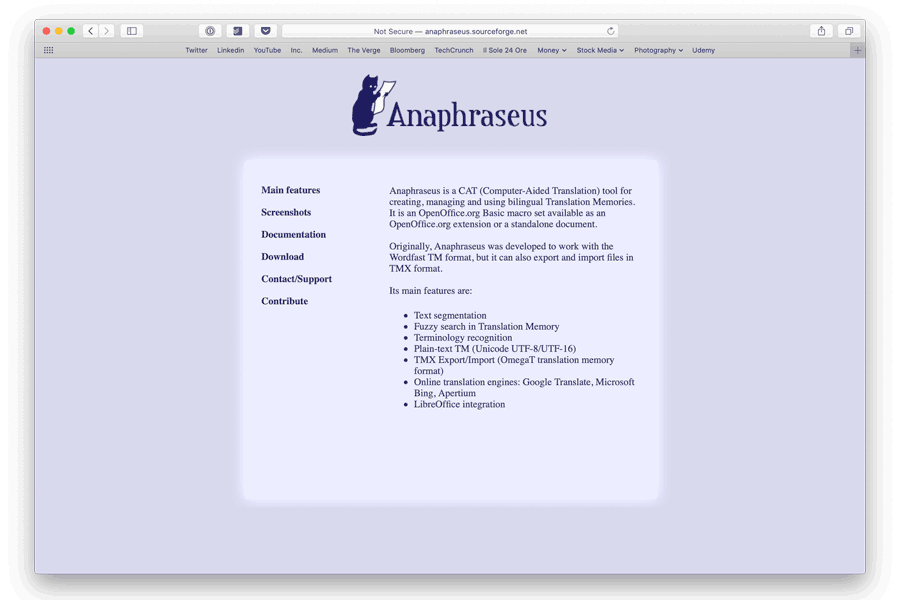
OpenOffice Writer is the free Microsoft Word replacement software available for anybody to use. It has gained massive popularity over the years and it is still used by many people because of its ease of use, seamless integration with Word, and many useful features.
However, the reason why I put this here is because Anaphraseus works similarly to Wordfast, the popular Word extension used by professional translators within MS Word. It’s a neat little extension that does the same thing as Wordfast, but totally free.
I have to be fully honest, I haven’t used this software before, nor do I plan to.
However, it does work on both Mac OS and Windows, and it integrates perfectly with existing users of OpenOffice. It might be worth a try if you do use the suite and find it to be helpful in your work.
It’s worth noting that the experience looks like a clunky one, especially at the beginning. Again, if you like tinkering and don’t mind reading documentation, then this might be what you’re looking for, especially since it’s completely free. Give it a try!
Learn more about Anaphraseus here or download it here.

Obviously, these are all “smaller” software packages compared to monsters like SDL Trados which comprises thousands of options buried in their menus (yuck). However, it’s worth noting that paid software like SDL Trados provides immense value, especially for LSPs.
As I said, there’s no such thing as a perfect software suite, so if you have any particular request, you should make it known to the developer. It’s their job to listen to customers and provide what we, translators and end consumers, ultimately want. Which one is your favorite?
Write a comment down below!



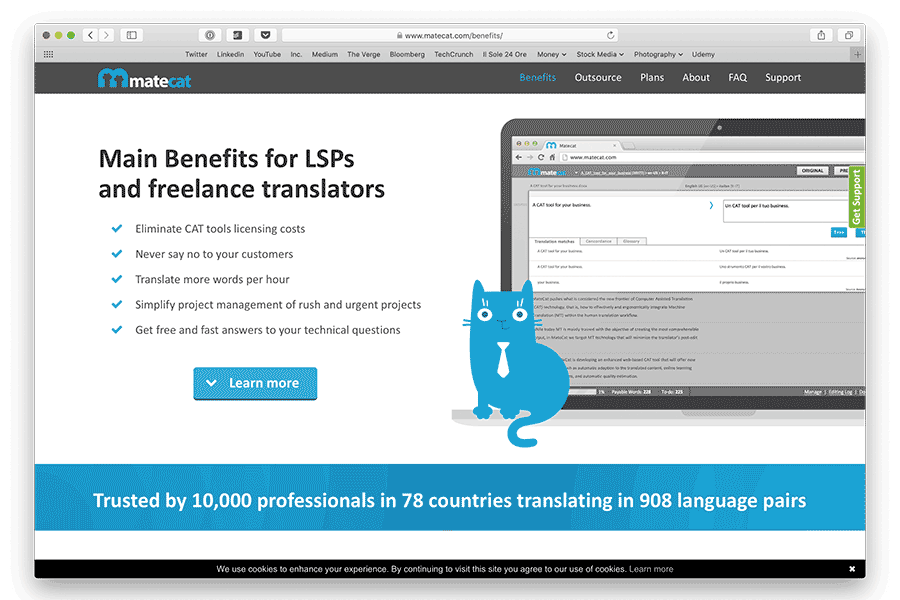
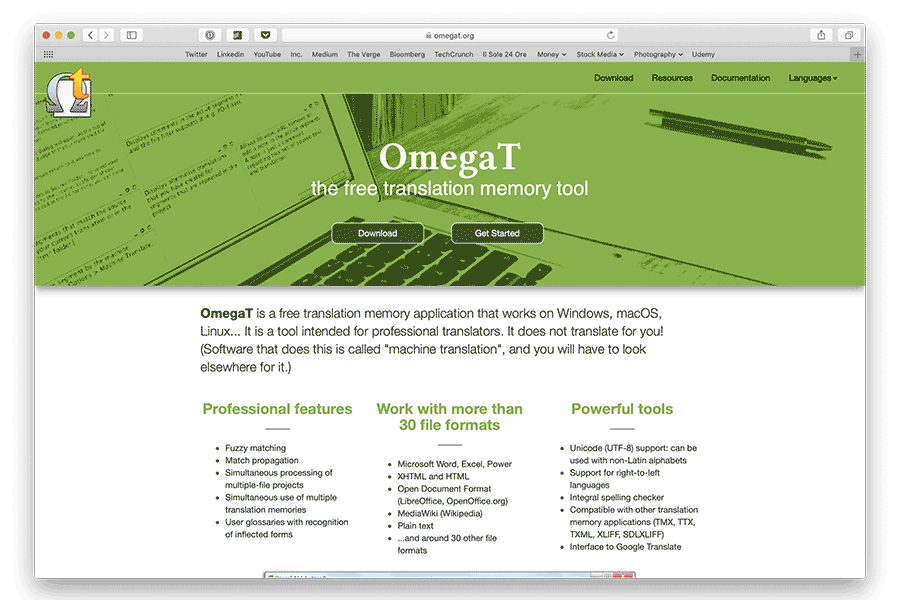
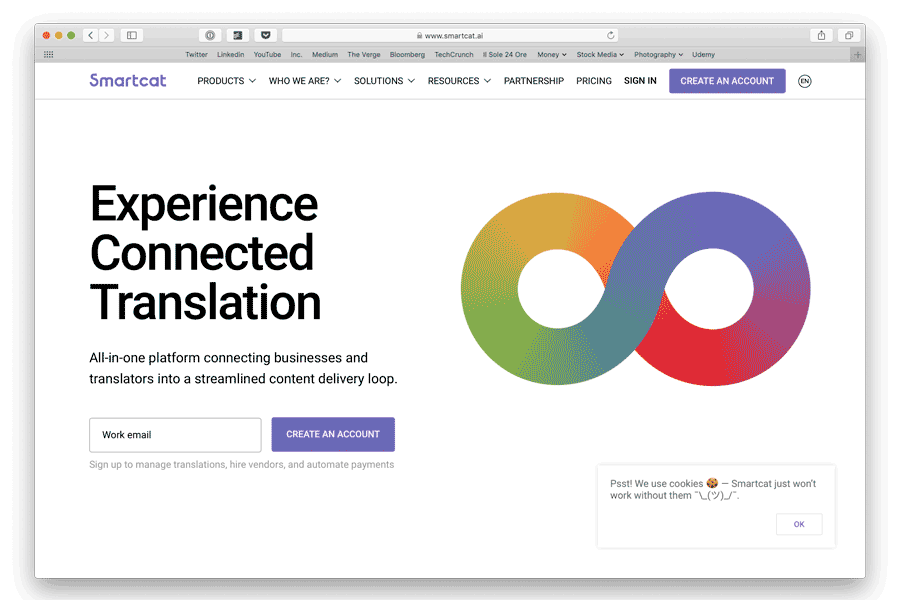

Arrigo: thank you very much for your great piece of advice! I started using Smartcat a few days ago and it looks very promising, it seems an awesome platform for a translator, and it is for free! Imminent closure of Google Translator Toolkit is leaving me without my only tool, and I was looking for a free and reliable one, until I found your valuable article and stopped searching. Thank you again, your review was extremely helpful, keep up the good work!
Happy this helped Hugo! Definitely makes me want to work double as hard on future reviews and articles. Yes, Smartcat is really good, and they’re constantly improving. There’s really no reason to pay up for expensive desktop environments anymore, even for a professional. Best, Arrigo
Thanks a lot for the info!
Good day arrigo. Thank you very much for the information, it is really helpfull. I am going to start using CAT tools and didn?t know much about them until I found your article. I just have a question, is it recommendable to use more than one of these tools at a time? I felt attracted to Smartcat in the first place, but I would also like to check CafeTran Espresso (although I am not very sure it would run well on my laptop).
Looking forward to reading your answer, I again thank you and congratulate you for your work.
Hello Irving,
Absolutely, you can use both. I used to use SDL Trados as a desktop tool for important translations and Smartcat as a tool for more casual translations and it was perfectly fine that way.
After a while I decided to completely switch to Smartcat because it’s 100% free and it handles MT very well, and that’s just a huge advantage compared to Trados. It’s money in the bank at the end of the year.
Desktop tools have a different way of processing your files and, admittedly, I did prefer the experience compared to Smartcat. However, with that hefty price tag, I decided it was ultimately not worth it since Smartcat covered 95% of my needs.
Feel free to try both but my recommendation is to get really good at one of them and sticking to it.
Cheers,
Arrigo
Hi Arrigo,
have you used Cafetran for Trados Studio files? If so, what’s your insight? I honestly HATE windows, so I use Linux, but I started working for an agency that requires Trados Studios. So I’m reaserching what my options are…
TIA!
Paula
Hello Paula,
Thanks for your comment.
I haven’t used Cafetran for Trados files unfortunately as I was mostly using SDL Trados 2019 at the time of writing this piece. I had a Windows machine specifically for that use case. I wouldn’t necessarily recommend exporting proprietary files to a third-party tool… It’s a recipe for disaster in most cases (i.e. inefficiency and formatting problems).
If they require you to use SDL Trados but you dislike using Windows that much, maybe fire up a virtual machine or partition your hard drive? It’s a bit annoying but it really is the only solution if you want to use those files efficiently. This is something that I’ve always disliked about Trados as well as there seems to be no real solution to the platform-agnostic problem. They keep it Windows-based on purpose.
Maybe tell the agency to switch to a cloud-based CAT tool? :P
Cheers,
Arrigo
Hi Arrigo,
I have been a freelance translator for many years. Now I have been asked to translate a book of 250 pages.
Which user-friendly professional CAT tool would you recommend for Mac ? (not necessary for free, in respect of privacy).
Many thanks !
Marie
Hello Marie,
Thank you for your comment! The mac space is a bit dry on desktop CAT tools I’m afraid. OmegaT tends to be a bit complicated at the beginning but it’s very powerful once you get the hang of it.
I think Cafetran would be the perfect option for you since you can never fully trust browser based tools with privacy. It’s easy to use and you can separate the project in bite sized pieces to make it run smoothly (the software can slow down your machine if you input too much data all at once).
I wish there was a fully fledged desktop CAT tool for Mac but no such thing so far :(
Hope this helps!
Cheers,
Arrigo
Hi Arrigo,
Can you suggest free cat tool most suitable for translating auditors reports.
I ‘kill’ myself with translations in MS Word and would be most grateful for your tip.
Best regards,
Bojana
I think any tool would do in this case. Anything is better than translating in MS Word :)
Looks like Smartcat kills Deepl’s excellent autosuggestion feature. Or am I missing something?
Hi
Thanks for a great article.
I chosing between Matecat and Smartcat to begin with. I worked as freelance translator around 2005 and used Trados. Before that I worked an translation agency and also in a company developing a business system. I was in charge of the translation process and administrated all translations in Trados etc. After 2008 I’ve been working completely off the translation area. But now I about to go back as a freelance translator. and I’m updating myself on everything regarding of the translation process.
When I downloaded SLD Studio demo version I notice that I’ve forgot a LOT and that it seems very complicated and messy interface etc. So I would like to try out these free CAT tools. My exprtise is translating software, which many times comes in the forms of short text parts with tags. But I hope to get some assignments in other areas as well.
Which one do you recommend me to start with?
I will also create a site, but donät know if I should do it with WordPress or a general site builder.
/Martin
HI! I like Matecat and Smartcat but what I am missing from them is text formatting options: bold, italics, superscript, etc. Do you know a similar tool but with those formatting options?
Regards,
Jay
What a nice article and engaging language! thank you. I’ve already worked with a bunch of CAT tools but your article encourages me to try at least Anaphraseus and Cafetran Espresso too. By the way, some CAT tools have strange and funny names!
Hello Arrigo,
I’d like to officially leave a kudos for this article. I’ve been using SDL Trados up until now as a student, but I can’t really afford it right now, so I’m looking for a decent, free CAT tool. Smartcat sounds very promising, I’ll give it a go. Thanks!
Best regards,
Weronika